-

May Featured Educator – Kristina Ierardi
MassCUE is pleased to announce Kristina Ierardi as our Featured Educator for May 2024! Digital literacy skills empower students, promote critical thinking, bridge divides and prepare students for life in the digital age. That’s why Digital Literacy Teacher Kristina Ierardi is committed to staying ahead of technological advancements and sharing her love of learning and technology with her students. “Digital literacy is essential for preparing students for success in the digital age,” Ierardi says. “These skills empower them to be critical thinkers, responsible digital citizens and lifelong learners in an increasingly interconnected world.” Ierardi teaches digital literacy in grades 3-5 at Bourne Intermediate School in Bourne. She says she mixes lessons from the regular curriculum, focused on typing skills and the responsible use of technology, with What I Need (WIN) classes, which are focused on project-based learning. Examples of lessons in WIN classes include creating with AI in Padlet and other apps, developing stop motion in Google Slides and iMovie, learning HTML with Codemoji and binary code and creating ads in Canva, to name a few. She says digital literacy is important because technology is everywhere. “Being digitally literate is crucial for functioning effectively in many aspects of life, including education, work and personal tasks,” she says. “Teaching digital literacy encourages students to think critically about the information they encounter online. It equips students with the knowledge and skills to navigate the online world safely and responsibly.” Ierardi has a long list of favorite tools to use with classes. Some examples include Google (because it offers so much for free), Typing.com, Blooket, Kahoot, Piskel, Brush Ninja, Word Art and Storyboard That and Photos for Class. She says rapidly changing technology and the unpredictability of online resources can be a challenge of working with technology in education. “Sometimes I can plan a lesson, check it the night before, and then the day I deliver it, there’s been a change,” she says. Other challenges include monitoring students’ screen time to ensure they stay on task and addressing habits and managing apps that students are allowed to use at home, but not in school. When she’s not teaching students about safe and effective online navigation and communication, she’s offering training to her fellow educators. Ierardi offers weekly tech tips for faculty and staff, conducts trainings on various topics such as AI and provides one-on-one assistance on apps and devices. Her latest project is a podcast called Teaching is Hard. “This was an initiative to expand the reach of the professional development we offered in the district,” she says. “I work with the Elementary Curriculum Director, Lisa Dix, to produce weekly podcasts.” Her advice to others in similar roles: learn as much as you can and try to stay up to date or even ahead of the curve. Ierardi says the best way to do that is to attend conferences, do research on YouTube, join online forums and tune in to social media conversations. A couple of her favorite edtech experts are Alice Keeler and Eric Curts. Another great way to stay current on the latest in edtech is to join an organization like MassCUE to connect with others like her. “I find a lot of schools don’t have a dedicated Digital Literacy Teacher, so I’d love to meet you." Kristina Ierardi is a dedicated educator with a passion for integrating technology into the classroom to enhance student learning experiences. She holds a Massachusetts Professional Teaching License in Information Technology for K-12 education, a Master’s Degree in Higher Education Administration from Boston College and a Graduate Certificate in Instructional Technology from Framingham State University. She has been an educator serving Massachusetts public school students for over 30 years. Currently she teaches Digital Literacy and serves as an Instructional Technology Specialist at Bourne Public Schools. She possesses the expertise to effectively teach and incorporate technological tools into the curriculum. She integrates AI, iMovie, Canva, Sphero Robots, stop motion, animation, and many other applications and tools into teaching students to responsibly use and communicate with digital devices. She is a Google Certified Educator (Level 1 and 2) and a Certified Educator for Clever’s Enhanced Teacher Portal. Her background also includes web development with HTML, JavaScript and game development with GameSalad. She is proficient in using and teaching both Google Workspace apps and Microsoft Office programs. Her background in higher education includes serving as a Teaching and Learning Center Mentor, Academic Advisor, admissions recruiter, adjunct faculty member, Professional Development Co-Chair, and the Coordinator of Career Services and Experiential Learning at Cape Cod Community College. She has effectively utilized and instructed on Learning Management Systems (LMS), including Moodle, Blackboard, and Canvas. She is also skilled in using and teaching PowerSchool, Jenzabar, and other student databases and applications. Kristina is committed to utilizing innovative educational platforms to create engaging and dynamic learning environments. She recently co-presented at the MassCUE conference on GAME ON! Free Online Tools to Create Winning Learning Activities. She also presents on LinkedIn and other career development tools. Her latest project is co-hosting and producing the Teaching is Hard podcast on Podbean.
Continue reading -

April Featured Educator – Dawn Steber
MassCUE is pleased to announce Dawn Steber as our Featured Educator for April 2024! Dawn Steber’s favorite part of being a technology educator is the fact that her computer lab is a place where every student can be successful. As a technology teacher for grades K-5 at Orleans Elementary School in Orleans, Steber wants students to be able to look forward to coming to her classes and to school. “Using hands-on materials and cooperative critical thinking skills creates an atmosphere where even struggling students can excel,” she says. “If there’s any area in school that gets the kids excited to be here, I hope it’s my room.” Steber says she enjoys finding creative ways to introduce her students to all sorts of technology tools and strives to integrate real-world learning. This year, Steber has introduced Bee Bots to incorporate beginning coding concepts with her younger students. She used this tool with her second graders who were beginning to learn about money. The tool’s canvas mats became stores, restaurants and banks. Students had to follow a shopping list, programming the Bee Bots to visit the correct stores and to use the correct coins to pay for items. She has also paired visits to the school garden with a reading of the book The Very Hungry Caterpillar, followed by an activity with The Very Hungry Caterpillar Augmented Reality (AR) app, where students count the types of food the caterpillar eats before turning into a butterfly. “Sometimes my classroom is quite noisy due to the level of student excitement,” Steber says. “To me, this truly shows their motivation for learning new things.” Some of her other favorite tools include Dash Robots, which enable students to work in pairs to solve challenges and puzzles while learning the Blockly coding language. Lego and Little Bits give students practice in following directions while making amazing creations. Makey Makey teaches circuitry and digital storytelling when paired with Sprites in the free Scratch app. Steber also uses websites that teach coding and digital citizenship, including code.org and Common Sense Media’s Digital Citizenship Curriculum. She says these are so important, because kids are fearless when it comes to the internet. “I believe that digital citizenship is the most important, yet most overlooked skill in edtech today,” she says. “Kids don’t get enough information early on about how to behave properly when you use the internet and social media. I’m hoping the earlier they get that information, the bigger impact it will have on their lives.” Steber says she hopes to write a grant in the future to incorporate more digital citizenship into her lessons. Steber was the winner of a MassCUE grant in 2018. With that funding, she created traveling bins of technology materials that targeted Digital Literacy and Computer Science (DLCS) standards. The bins were shared between the district’s five elementary schools. “This created a much more collaborative environment for our elementary technology staff and that collaboration has continued,” Steber says. “Receiving the MassCUE grant was the catalyst for our technology staff to begin cultivating equitable 21st century skills in our students across the Nauset District.” Steber also collaborates with her school’s classroom teachers to incorporate multimedia projects into lessons. She worked with librarians to create a Book Review Podcast project for fifth graders, where students learned about book reviews, then wrote and recorded their own reviews. “The podcasts were awesome because it was part of a literacy initiative for the whole school,” Steber says. “It was a lot of work, but it was so amazing for our fifth grade students to review their favorite library books and then share their reviews with our younger students using QR codes.” Her advice to other technology educators: be brave! It’s okay to jump into something new and learn right alongside your students. She says some of her best lessons have been when she is trying out new technology. “I tell the students that I’m not sure how something is going to work but that we’re going to try it out together and they can teach me what they learn,” she says. “They love that! Technology is so fast paced, we can’t possibly know everything, and that’s okay.” Dawn Steber is a K-5 Technology Educator at Orleans Elementary School on Cape Cod, in Massachusetts. She is a graduate of Nauset Regional High School, Fitchburg State University, and Lesley University. She has been an Elementary Teacher in the Nauset District for 25 years. She enjoys working with classroom teachers to integrate technology and create deep learning opportunities using 21st century skills. She finds the most exciting thing about her job is that there is always something new for her to learn beside her students, since Computer Science is changing so rapidly. In addition to her career teaching children, she is also devoted to teaching technology workshops at a local Senior Center. In her free time she can be found spending time with her family, taking walks on the beach, or reading a good book. She looks forward to continuing to make an impact at Orleans Elementary School, leveraging digital tools and increasing technology access for staff, students and families. She considers it an honor to be chosen for this distinction. Bee-BotsBee-Bot with CoinsMakey Makey ControllerMakey MakeyDash RobotDash RobotCode.Org
Continue reading -

March Featured Educator – Jim Gorman
MassCUE is pleased to announce Jim Gorman as our Featured Educator for March 2024! For Jim Gorman, the key to learning is play. That’s why this science teacher at the Nipmuc Regional High School in Upton engages his students in hands-on projects that use everything from hand saws to model rockets. Gorman serves as Science Department Chair and teaches physics and engineering to all levels. He says his personal mission is to inspire the kids so they don’t see science and engineering as something that is hard and out of reach. “I get a lot of off-the-wall ideas, which are often led by the kids,” Gorman says. “Once I see what’s going to engage you, then that’s going to be my hook for delivering the curriculum to you.” One project he does with his engineering students involves phenomenon-based learning with the Epic Education Foundation. The students research unsolvable challenges, break the problems into parts and then work on a solution for one part that interests them. Once their research is complete, Gorman helps the students write to industry experts to get feedback on their work. “My overarching goal is to give them self confidence in their work,” Gorman says. “We get a pretty good rate of return on experts writing back to the kids. That really gets them excited and motivates them.” For another project, Gorman worked with MaxIQ Space, which hosted a competition for World Space Week. His students worked on designs for sustainable rockets with a company called bluShift and traveled to Maine for testing. The students were showcased on TV and invited to the Maine Space Conference to present their results to experts in the field. “It was such a great experience for the kids because they were treated as part of the community,” Gorman says. “One of the great outcomes that I wasn’t expecting is that the kids got some excellent networking experience.” Gorman says this was made possible thanks to a suggestion from a former student. He also solicited and gained sponsorship support from a parent who works for an engineering company. “It’s important to be open to those opportunities and experiences,” he says. “I try to use the resources and connections we have made along the way to make it easier for kids to participate.” Gorman tries to take his students to conferences and has even organized some himself, including a symposium with students from other high schools at the NASA Goddard Space Flight Center, where students were able to present their research to NASA engineers and scientists. He got the idea and made it happen by writing a letter. “I love getting them outside the classroom – not just on a field trip to a nice place but really to interact with scientists with their own work,” Gorman says. “I’m always trying to find creative ways of saying ‘hey, can we do this?’” One of Gorman’s favorite technology tools is School AI. His physics students use this tool to analyze their writing to ensure it has key points and is written in the language of a physicist. As the head of the science department, he wrote a series of prompts in School AI to offer students an interactive way to choose their classes. He calls it the NipSci Pathfinder. Students answer questions and the tool searches the program of studies to find classes that match their interests. “When making recommendations, I don’t necessarily know what’s best for them and they may not know either,” Gorman says. “This tool really gets them to reflect on the process of choosing their science courses mindfully. It’s my favorite use of that tool so far.” Other favorites for hands-on learning include a project-based learning curriculum for AP students called Knowledge in Action from the George Lucas Educational Foundation and Modeling Instruction from the American Modeling Teachers Association. Gorman’s commitment to excellence in education led him to play a role in the state standards for science. After learning about concept mapping and attending several conferences, he and a colleague decided to recommend changes to state frameworks based on this idea. Together, they looked at the science curriculum from pre-k all the way through high school and examined how concepts were linked. They looked for direct connections as well as holes and extra concepts that were not connected. The Massachusetts Department of Education shared the strand maps that they developed with the review committees developing the national Next Generation Science Standards (NGSS). “That was an unbelievably cool process to be a part of,” Gorman says. “They actually took our hard work and research and used it to transform education – not only in the state, but nationally. I still have so much pride in that.” With over 20 years teaching high school physics, engineering, and chemistry, James Gorman is passionate about bringing STEM to life. He employs meaningful learning techniques that are research-backed, like modeling instruction, project-based learning, and phenomenon-based learning in his Massachusetts high school classroom. James teaches at Nipmuc Regional High School and is the science department chair. James has collaborated with the Massachusetts Department of Education on creating curriculum frameworks and strand maps for science and technology/engineering. He developed concept maps published in the Boston Museum of Science’s Engineering the Future curriculum teacher manuals. A recognized leader, he has presented extensively on best practices in STEM education at national conferences. James has been appointed to many Massachusetts Department of Education advisory boards. Among his honors are STEM Educator of the Year for Worcester County and a Massachusetts STEM Teacher of the Year finalist. Outside school, James volunteers with Boy Scouts. He holds a master’s in chemical and life sciences and loves sharing his enthusiasm for science. James’ classroom expertise and experience implementing meaningful, hands-on STEM education make him an ideal presenter for conferences focused on engagement and achievement. Read more about Gorman’s work on concept mapping: Conceptual Mapping to Facilitate Review of State Standards Conceptual Mapping Facilitates Coherence and Critical Thinking in the Science Education System Gorman Symposium at the NASA Goddard Space Flight Center Gorman Symposium at the NASA Goddard Space Flight Center For another project, Gorman worked with MaxIQ Space, which hosted a competition for World Space Week. Students worked on Designs for Sustainable Rockets with a Company called BLUSHIFT and traveled to Maine for Testing. Students were showcased on TV and invited to the Maine Space Conference. The students presented their results to experts in the field.
Continue reading -

February Featured Educator – David Cantler
MassCUE is pleased to announce David Cantler as our Featured Educator for February 2024! The results of David Cantler’s work…
Continue reading -

January Featured Educator – Kat Dale
MassCUE is pleased to announce Kat Dale as our Featured Educator for January 2024! Katharine Dale believes technology is a gateway to…
Continue reading -

December Featured Educator – Liane Kendall
MassCUE is pleased to announce Liane Kendall as our Featured Educator for December 2023! When Computer Science Teacher Liane Kendall walks into a classroom at the Brookings Elementary School in Springfield,…
Continue reading -

November Featured Educator – Sean Fitzgerald
MassCUE is pleased to announce Sean Fitzgerald as our Featured Educator for November 2023! In 2015, Sean Fitzgerald had an…
Continue reading -
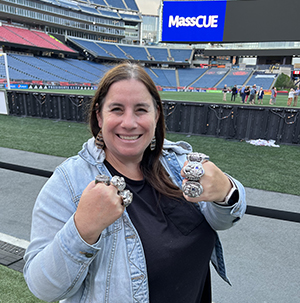
October Featured Educator – Dr. Rayna Freedman
MassCUE is pleased to announce Dr. Rayna Freedman as our Featured Educator for October 2023! Dr. Rayna Freedman does not see…
Continue reading -

September Featured Educator – Gretchen Webster
MassCUE is pleased to announce Gretchen Webster as our Featured Educator for September 2023! When you teach English Language Learners (ELLs) at…
Continue reading -

June Featured Educator – Eric Gervais
MassCUE is pleased to announce Eric Gervais as our Featured Educator for June 2023! Eric Gervais is a technology cheerleader for his…
Continue reading -

May Featured Educator – John Nieratko
MassCUE is pleased to announce John Nieratko as our Featured Educator for May 2023! When he became principal of Jordan/Jackson Elementary School…
Continue reading -

April Featured Educator – Danielle Langan
MassCUE is pleased to announce Danielle Langan as our Featured Educator for April 2023! From the time she attended…
Continue reading
