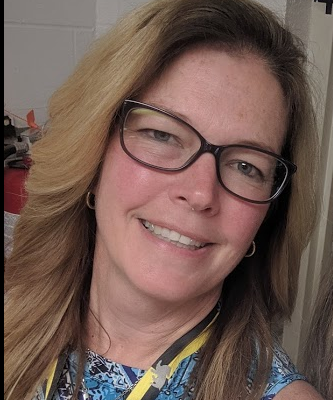Each year, all 6th grade students receive an orientation to the library. As new students in my school, it is important that they know my expectations and how to fully utilize the library as a resource in their education. My orientation has always had some tech element to it, and I would change it every few years to keep it up to date and to make a good first impression. Something with a “cool factor” would certainly hook students and set the stage for what students should expect from the school library.
 This year, thanks to a grant from the MassCUE, I incorporated augmented reality (AR) into my orientation! I set up QR codes in various places in the library as I felt it was important to get students out of their seats and into the library space. With a partner(s), students scanned each QR code, which would activate an AR “experience” that would teach them about the space they were standing in. The students were engaged and impressed…and I was relieved that it all worked out the way that I had hoped!
This year, thanks to a grant from the MassCUE, I incorporated augmented reality (AR) into my orientation! I set up QR codes in various places in the library as I felt it was important to get students out of their seats and into the library space. With a partner(s), students scanned each QR code, which would activate an AR “experience” that would teach them about the space they were standing in. The students were engaged and impressed…and I was relieved that it all worked out the way that I had hoped!
Learning to create with augmented reality was a long, sometimes challenging road. I felt that I grew as an educator, learning some key factors to consider when creating with AR, from choosing an app, to knowing what a device needs to run AR successfully. For those who are also looking to venture into the ever-changing world of AR, here are some of my findings:
Consult (or spy on) the experts!
Early on, I found a Facebook group for AR in education. These groups are invaluable! First by lurking, I learned a lot from this group. When I was trying to find the right app for my orientation, I downloaded and explored the apps that they discussed and tried them out for myself. I eventually felt knowledgeable enough to post questions and even respond to newbies who were less experienced than me! My journey even included a Skype conversation with the creator of one of the newer apps out there – how exciting!
Explore the apps
One thing became clear to me very soon – the field of AR is expanding at a rapid pace! Apps run the gamut from free to paid, coding-required to drag-and-drop, location-based to controlled trigger. I decided that a drag and drop app was best for ease of creation. I also needed to ensure that the correct AR experience would load at each location, so I knew I needed the control of a QR code that would “trigger” the experience. I ended up choosing the Metaverse app. It was free, easy to create, and generated a QR code that was printed out for each location.
Find the Right Hardware
When I started exploring AR, I thought a tablet with an up to date OS was all I needed! Being a Mac person, I naturally gravitated to the iPad, and chose the Mini. I soon realized that a newer OS is not enough – there is a feature called ARKit that is necessary to run AR on the iPad. Luckily, I did not run right out and purchase the five iPad Minis that my grant gave me, because in late spring, Apple released an all new Mini that included ARKit.
The library orientation consisted of nine different locations in the library. I created a tenth experience that I used to model the app in use. This explained the procedure for using the app, and set some ground rules for the activity. From the onset, I could tell that students were engaged and impressed. There were smiles and giggles when the AR experience loaded (who doesn’t love a dancing astronaut?). What I witnessed during the AR activity was a higher level of engagement than previous orientations. I believe that the AR helped me to achieve a good first impression.
Now that I have experienced AR, I see other applications for AR in education. Physical posters can come to life by including an AR trigger of the student explaining the elements of the poster, students can leave an AR message for their parents during open house, and teachers can create an AR scavenger hunt. One thing I know for sure, there will soon be an AR Club running in my school library, enticing future developers.

Try it out with the Metaverse app!
Jennifer St. Michel is a School Librarian/Media Specialist at the Dr. Kevin M. Hurley Middle School in Seekonk MA. She will present an introductory session “Meet the Three New R’s in Education – QR, AR, and VR” at the MassCUE 2019 conference.
 Print this post
Print this post