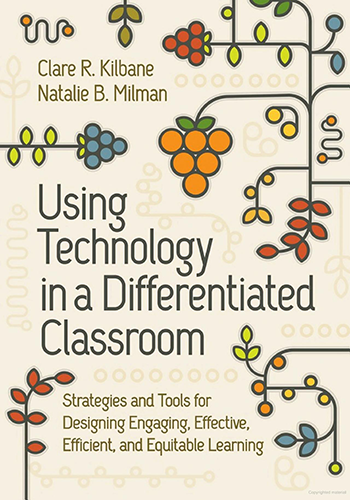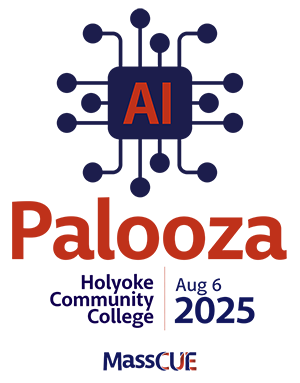PROFESSIONAL DEVELOPMENT
For educators who are passionate about innovating teaching and learning with technology.

UPCOMING EVENTS & COURSES
MassCUE offers professional development opportunities for educators who are passionate about technology in education, including the Fall Conference, which features presentations, workshops and hands-on demonstrations of the latest digital learning and teaching strategies by educators and thought leaders. Throughout the years, MassCUE has also offered specialized webinars, workshops, camps, onsite learning tours and more.
Artificial Intelligences Virtual Courses
Offered through ISTE+ASCD
Spring/Summer 2025
More information
Virtual Book Study
"Using Technology in a Differentiated Classroom"
July 8, 15, and 22, 2025
4:30 P.M. to 5:30 P.M.
More Information
AI Palooza
Wednesday, August 6, 2025
8:30am-3:00pm
Holyoke Community College
More Information
 Print this page
Print this page