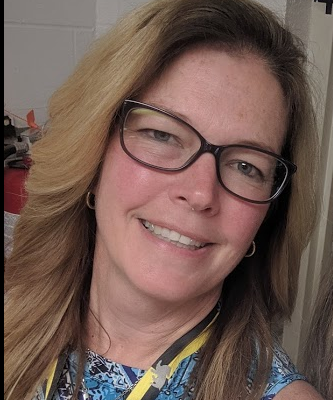by Steve Wick, Original post May 27, 2019 Recharge Learning
Reposted with permission

This post is my third connected to my ISTE 2019 Planning Experience. My first post was ISTE 2019 – 10 Conference Tips for the Engaged Educator and my second was The #ISTE19 Experience – Exploring The Expo & Connecting with Exhibitors. This post is all about planning your sessions using the conference program.
Planning your schedule for ISTE can be a daunting challenge. There are many incredible educators sharing so many incredible things and it can be hard to even know where to start. The first part of this post will connect you to ISTE’s that can help with planning. I will then wrap it up with some of the speakers and sessions I am excited about.
Tip 1: Sign in to the conference site
Before beginning your ISTE Program exploration following the tips below, I would recommend signing into the ISTE 2019 Site. This will allow you to favorite sessions and register for some of the sessions that require preregistration. You can also just explore the program without logging in.
Tip 2: The Learning Guide
The Learning guide page provides descriptions connected to each type of session. If you find a particular session type interesting, you can click on the links in the Learning guide to see all the sessions connected to that category in the program search.
Tip 3: BYOD and BYODex sessions
These are always some of the most popular sessions that are not on the main stage and require preregistration. You can preregister for one of these sessions each day of the conference and will receive tickets for these sessions when you pick up your name badge. I also start my conference plan by choosing BYOD/BYODex sessions.
Remember these sessions are limited so get your tickets asap!
Tip 4: The Program search
The Program search page is the place to build your schedule. There are more than 1500 sessions this year. You can search for sessions by name, by presenter, sessions connected to exhibitors to narrow down your exploration.
The search filters on the left menu can be used without adding any search terms to narrow down the list of options. There are also additional search filters on the left menu below the main filters of “Day/Time”, “Format” (session types), and “More”.
- In my opinion, the “More” filter categories are the most useful and definitely worth exploring. I typically start my search by using the “Focus/Topic” filters in the “More” section. These are connected to the ISTE Standards attached to each session.
- Clicking on the session titles in the search will open the detailed description for each session.
- If you just want to quickly scroll through all sessions after setting some filters, try clicking on “Print version.”
Tip 7: Program Highlights
The Program highlights page is a quick way to use the search filters.
The bottom of the Program highlight page also includes a list of PLN picks. There are more than 20 ISTE PLNs.”ISTE Professional Learning Networks (PLNs) bring together educators from around the world with shared interests and job roles. Each PLN curated a list of the ISTE19 sessions they recommend for their membership.”
You can also explore the Poster sessions and PLN Playgrounds on the Program search page using the “Format” filters. Both will feature some great concurrent mini-sessions and small group conversations. Sometimes you can learn more in these sessions than you do attending an entire day of regular sessions.
Tip 10: Sharing your filtered searches
You can share any filtered page on the schedule using the “Get shareable link” option near the top of the program search page. For example here is a link to “Monday BYOD” sessions. The only one that you can’t share with someone else is the favorites. (These are tied to your login.)
Do you still need a few recommendations for some great sessions and facilitators?
There are many great educators at the conference who I have never had the chance to learn with, so please know that this is far from a complete list of great presenters. I really believe every presenter at the conference has something awesome that they will bring to the conference.
That being said, here are some of my favorite session facilitators. I love these educators!
- Nick Aguina @MrAguina (Sessions)
- Steven Anderson @web20classroom (Sessions)
- Tanya Avrith @TanyaAvrith (Sessions)
- Kasey Bell @ShakeUpLearning (Sessions)
- Adam Bellow @adambellow (Sessions)
- Johnathan Bergmann @jonbergmann (Sessions)
- Jeff Bradbury @TeacherCast (Sessions)
- Barbara Bray @bbray27 (Sessions)
- Monica Burns @ClassTechTips (Sessions)
- Jennifer Casa-Todd @JCasaTodd (Sessions)
- Chip Cash @njcashman (Sessions)
- Jennifer Cauthers @cauthersj (Sessions)
- Holly Clark @hollyclarkedu (Sessions)
- Michael Cohen @thetechrabbi (Sessions)
- Eric Curts @ericcurts (Sessions)
- Kim Darche @kimdarche (Sessions)
- Steve Dembo @teach42 (Sessions)
- Jaime Donally @jaimedonally (Sessions)
- Heather Dowd @heza (Sessions)
- Alicia Duell @aliciaduell (Sessions)
- Heidi Ellis @heidiellis (Sessions)
- Leslie Fagin @MsFagin (Sessions)
- Sean Fahey @SEANJFAHEY (Sessions)
- Shaelynn Farnsworth @shfarnsworth (Sessions)
- Samantha Fecich @SFecich (Sessions)
- Leslie Fisher @lesliefisher (Sessions)
- Emily Fitzpatrick @efitz_edtech (Sessions)
- Jen Giffen @VirtualGif (Sessions)
- Nadine Gilkison @nadinegilkison (Sessions)
- Gregor Gilmore @gilmorega (Sessions)
- Katherine Goyette @kat_goyette (Sessions)
- Lucy Gray @elemenous (Sessions)
- Erick Hanson @EPPantherMedia (Sessions)
- Amber Heffner @amber_heffner (Sessions)
- Simon Helton @SimonHeltonISTE (Sessions)
- Lisa Highfill @lhighfill (Sessions)
- Kelly Hilton @kellyihilton (Sessions)
- Phil Hintz @phintz (Sessions)
- Rushton Hurley @rushtonh (Sessions)
- Traci Johnson @tsuejohnson (Sessions)
- Adam Juarez @techcoachjuarez (Sessions)
- AJ Juliani @ajjuliani (Sessions)
- Lauren Kocher @lauren_iste (Sessions)
- Sarah Landis @sarahlandis (Sessions)
- Dee Lanier @deelanier (Sessions)
- Jennifer Leban @mrsleban (Sessions)
- Jennie Magiera @MsMagiera (Sessions)
- Tara Martin @TaraMartinEDU (Sessions)
- Michael Matera @mrmatera (Sessions)
- Kristen Mattson @DrKMattson (Sessions)
- Scout McLeod @mcleod (Sessions)
- Jake Miller @JakeMillerTech (Sessions)
- Matt Miller @jmattmiller (Sessions)
- Shannon Miller @shannonmmiller (Sessions)
- Tom Murray @thomascmurray (Sessions)
- Ruth Okoye @moreruckus2 (Sessions)
- Fanny Passeport @fanny_passeport (Sessions)
- Luis Perez @eyeonaxs (Sessions)
- Rachelle Dene Poth @rdene915 (Sessions)
- Nicholas Provenzano @TheNerdyTeacher (Sessions)
- Daniel Rezac @drezac (Sessions)
- Kenneth Shelton @k_shelton (Sessions)
- Katie Siemer @Katie_M_Ritter (Sessions)
- Billy Spicer @MrBillySpicer (Sessions)
- Jonathan Spike @Mr_JSpike (Sessions)
- Don Sturm @sturmdon (Sessions)
- Wanda Terral @wterral (Sessions)
- Sarah-Jane Thomas @sarahdateechur (Sessions)
- Anne Truger @atruger (Sessions)
- Torrey Trust @torreytrust (Sessions)
- Tony Vincent @tonyvincent (Sessions)
- The ISTE EdTech Coaches Network is hosting the Edtech Coaches Playground Tuesday morning.
- The ISTE Teacher Education Network is Hosting the Teacher Education Playground Wednesday Morning.
- EdTechTeam always has some great mini sessions presented at their booth. (I’ll update with a link to their sessions as soon as I see one.)
- Pear Deck also has some great mini sessions presented at their booth.
- Google for Education will also be hosting some great sessions in the Google For Education Playground.
I am excited to facilitate a few sessions, support the Teacher’s Education Network, and help with the EdTech Coaches Network Playground. You can view my sessions here. Stop by and say hello if you have a chance.
I apologize if I’ve learned with you in the past and missed that you are presenting at ISTE. Without a doubt, I have missed some great presenters and sessions. There are also many great presenters I’ve never had a chance to experience, but I hope to in the future. I always finish my schedule out by adding 3 presenters I’ve never met to my favorites. Another great place to find some great presenters is by exploring the #ISTE19 hashtag on Twitter.
So now it is now your turn. Who are you the most excited to learn from this year?
Steve Wick is a Google Certified Trainer and author of the Recharge Learning blog. Follow him on Twitter @WickedEdTech
 Print this post
Print this post