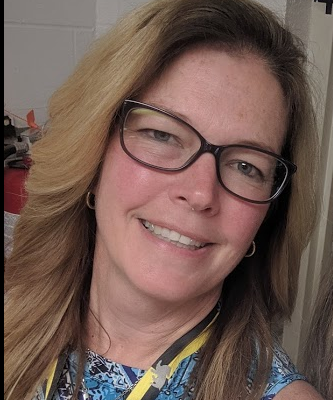In the elementary school library, we focus heavily on promoting books and suggesting new books for students to read. Another more recent emphasis has been on teaching students how to code. The iPad allows students to focus on both reading and coding with fun, engaging and educational apps that also take student learning beyond the screen. Coding with Awbie and the Doink app help students to achieve these goals. However, instead of sitting in front of a screen, they are collaborating with peers and problem solving in addition to working with tangible items such as blocks, green screens and props.
In the elementary school library, we focus heavily on promoting books and suggesting new books for students to read. Another more recent emphasis has been on teaching students how to code. The iPad allows students to focus on both reading and coding with fun, engaging and educational apps that also take student learning beyond the screen. Coding with Awbie and the Doink app help students to achieve these goals. However, instead of sitting in front of a screen, they are collaborating with peers and problem solving in addition to working with tangible items such as blocks, green screens and props.
Coding with Awbie is a game that combines the best aspects of online and offline coding. The online aspects include the app on the iPad, and the offline aspects include the coding blocks. This app combines visual and kinesthetic elements which take coding from the screen to the student’s fingertips. Students manipulate blocks to form code in order to help Awbie move from one place to another. In Coding with Awbie, the main character named Awbie collects strawberries. The more strawberries he collects, the more items he can acquire to help his friends.
The game involves several coding commands such as walking, jumping, reaching for strawberries in trees and the star block, which turns all of the strawberries purple for more points. There are also blocks with numbers. This game is dynamic and keeps students engaged as the scenes change from level to level, introducing different animals and new surprises. The novelty helps students to challenge themselves to build algorithms that become increasingly complex as the levels advance. As fun as it looks, students are building algorithms that involve math skills such as counting, multiplying and building patterns. Students also need to be able to find their mistakes in a code and be able to concentrate on solving challenging coding tasks.
The DoInk App is a fun and easy way to create green screen videos for your class projects. Young students are able to easily put together videos because of its simplistic and intuitive design. Second grade students created book trailers using DoInk and they came out fantastic! The lesson was logically broken up into several sessions. Students were first asked to get into groups with other students that have read the same book. This part of the process was amazing as students naturally gravitated toward others that had the same reading interests. It was so neat to eavesdrop on their conversations as they determined what book to do their book trailer on. The second part of the process involved modeling how to write a book trailer, as well as showing an example of what was expected. I used this template for my students because I liked the way it was laid out. Once students had their book review written and approved, they could begin to learn about the DoInk App. Students were then assigned an iPad and asked to find images that represented key parts of their story. Once these pieces were in place, they began to plan out their videos. I had seven makeshift green screens (green tablecloths) hung in different locations in the library. Students began to film themselves reading the scripts, which was a lot of fun to watch!
Maria Sylvan is a Library Media Teacher at the Assawompset Elementary School in Freetown, and a recipient of a MassCUE Classroom Grant.
email: msylvain@freelake.org
 Print this post
Print this post