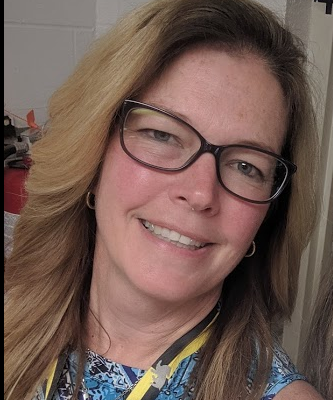If This, Then That (IFTTT) is a service that allows you to make connections between different sites, apps, and other technology. It allows you to create recipes that when “triggered,” an action takes place. For example, I could create a recipe in which if I take a new photo with Instagram, it automatically is saved to my Dropbox. I don’t have to worry about bring up files, dragging them between folders. It’s instantaneous!
Using IFTTT can help you to stay up to date and organized. It also provides opportunities to stay connected with students. For example, if you have students blogging, you could create a recipe in which you subscribe to their feed and every time they create a new post, it is sent to a Google Spreadsheet with a link to it. Or, you could have it send you an email alerting you that there is a new post up. Another recipe could be that every time you get an email in Gmail with an attachment, it automatically saves the attachment to a folder in Google Drive. You could have students send assignments to your email and you don’t even have to open the attachment. It will automatically be added a folder named after their email in your Google Drive account!
I’ve shared a few examples of recipes that I use down below. I even created one so you can receive an email anytime a new post is added to this blog!
Originally posted to Shawn Ivery’s, blog.
 Print this post
Print this post